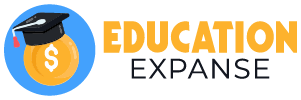Would you like to share games between your PS4 and PS5? Right here, we’ll tell you whether it’s possible and how to do it.
In the transition from one console generation to the next, the PS5 game share features are often discussed. Could a PS5 game be shared with a PS4 game, for example?
PS5 and PS4 experiences are being combined by many people. As of now, the lines between the generations remain blurred, whether it’s connecting a PS5 controller to a PS4, or wanting to cross-play between PS5 and PS4.
This article will explain what game sharing is, how it works, and if it is possible between console generations. Do you do that, and if so, how? We’ve got everything you need to know about inter-generational game sharing, so sit back, relax, and read on.
Can you Game Share between a PS4 and PS5?
It appears that you can share games between the PS4 and PS5.
PS5’s backwards compatibility is one way to accomplish this. Many PS4 games will also be upscaled to 60 frames per second, making them even more beautiful. Logging into your PS5 with the same account as your PS4 will allow you to access the digital games you already own.
But what if you want to game share with a friend? The good news is that this also seems to be doable, by following these steps:
How to game share between PS4 and PS5
Using two consoles of the same generation isn’t harder than using two consoles of different generations. Sharing games between PS5 and PS4 is as follows:
- Your PS5 PSN account should be added to your PS4.
- For that account, set the PS4 as the primary system.
- You can download any game you want from the games library. You will be able to play any PS4 games that have a PS4 version. Additionally, all games from the PS Plus Collection will be accessible.
You can also share games in reverse, from PS4 to PS5:
- Your PS5 should have the same PSN account as your PS4.
- On that account, allow console sharing and offline play.
- This can be done by going to Settings > Users and Accounts > Other > Console Sharing and Offline Play.
- Turn on Enabled.
- Simply select whichever games you want from the games library.
What is PlayStation game sharing?
PlayStation consoles come in two generations with slightly different versions of this concept. PlayStation 4 users had the option to make one of their consoles their primary PlayStation. Any game you downloaded on that console can be played by anyone who logs on.
The PS5’s Console Sharing and Offline Play features operate very similarly. By linking a console to your account, you can share your games and media with other users of that console. This means that if your account owns any digital PS4 titles, then backwards compatibility means many of those games will be available to anyone logging into your PS5.
Conclusion
Yes, it is possible to share games between a PS4 and a PS5 using certain methods. Here’s a general guide on how to share games from PS4 to PS5:
Digital game sharing (Same PlayStation Network account):
- Sign in to the same PlayStation Network (PSN) account on both your PS4 and PS5 consoles.
- On your PS4, go to “Settings” > “Account Management” > “Activate as Your Primary PS4” and select “Activate.”
- On your PS5, go to “Settings” > “Users and Accounts” > “Other” > “Console Sharing and Offline Play” and enable “Console Sharing and Offline Play.”
- Download and install the games you want to share on your PS5 from the PS Store or your Library. They should be accessible to all users on the console.
Physical game sharing:
- If you own physical copies of PS4 games, you can simply insert the game disc into your PS5 to play the game. Note that some PS4 game discs may require an update or patch to be playable on the PS5.
- It’s important to note that while game sharing is possible between PS4 and PS5, there may be certain limitations and restrictions depending on the game and its publisher. Additionally, online multiplayer features may require separate accounts or subscriptions for each console.
FAQs
Q: Can I share digital games between multiple PS5 consoles?
A: Yes, you can share digital games between multiple PS5 consoles using the same PSN account by following the steps mentioned above. However, certain restrictions may apply, such as online access or simultaneous play on multiple consoles.
Q: Can I share physical PS4 game discs with my friends who own a PS5?
A: Yes, physical PS4 game discs can be shared with friends who own a PS5. They can simply insert the disc into their PS5 console to play the game. However, keep in mind that any digital content or online features associated with the game may require separate purchases or subscriptions.
Q: Can I transfer my saved game data from PS4 to PS5 when sharing games?
A: Yes, you can transfer your saved game data from your PS4 to your PS5 using various methods, such as transferring data via a LAN cable or using the cloud storage feature of PlayStation Plus. This will allow you to continue playing your game on the new console without losing your progress.
It’s important to refer to the official documentation provided by Sony and the game publishers for specific instructions and any additional requirements or limitations related to game sharing between PS4 and PS5 consoles.